Home
Welcome to ChemXploreML, a versatile desktop application designed for implementing machine learning techniques in chemistry. This tool simplifies the process of molecular property prediction, offering a comprehensive suite of features for data preprocessing, analysis, and model training.
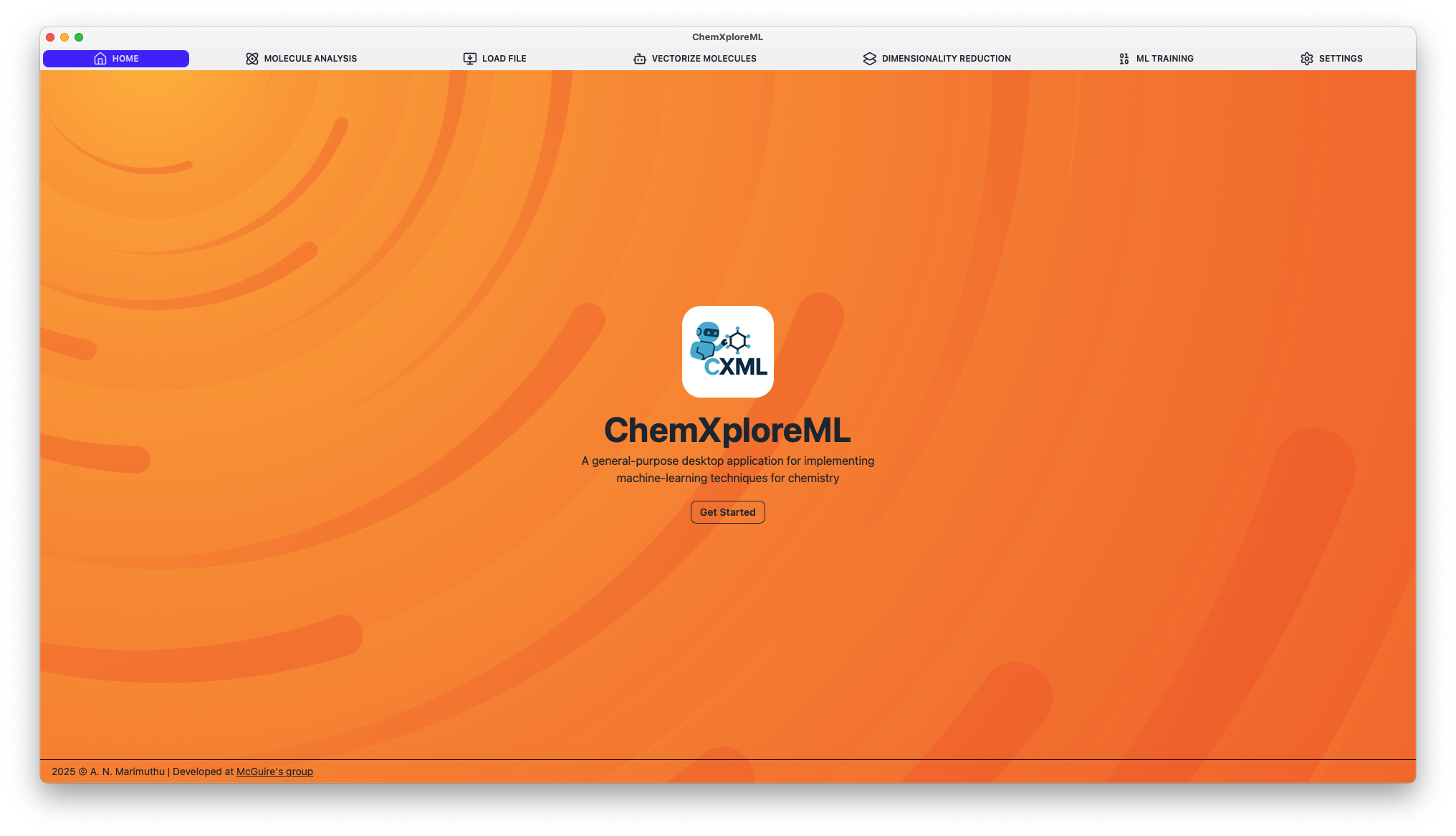
Main Interface
The main interface serves as the central hub for all application functionalities, providing easy access to:
- File Loading: Import molecular data in various formats.
- Molecular Analysis: Analyze and visualize chemical structures.
- Embedding Generation: Create molecular embeddings using advanced models.
- Dimensionality Reduction: Reduce data complexity for better visualization and analysis.
- Machine Learning: Train, optimize, and evaluate predictive models.
Getting Started
To begin exploring the capabilities of ChemXploreML, click the Get Started button. This will guide you through the initial steps of loading your data and accessing the analysis tools. For more detailed instructions on each feature, refer to the corresponding sections of this documentation.